- Enhanced room data incorporated into Ideate ReNumber
- One click to renumber all doors, lights, or furniture in a view
- Create and share rules
Enhanced Room Data Incorporated into Ideate ReNumber
This blog post is part of a series exploring the room data in Revit. In this post, the third of four, I cover how the enhanced room data Ideate Software provides is incorporated into Ideate ReNumber.
Ideate ReNumber, included in the toolset IdeateApps, allows our customers to quickly and repeatedly renumber or rename elements in their model. The process is repeatable with the push of a button, returning consistent results every time and automatically handling uniqueness requirements in Revit.
One Click to Renumber all Doors, Lights, or Furniture in a View
The expanded room data increases the ability to renumber based on room data, either by including the information in the resulting value or by incrementing alphanumeric values per room, starting the increment over with each new room. These two features combined allow all the doors, lights, or furniture in a view to be renumbered with the click of a button, no matter how your project is structured. Ideate ReNumber will automatically handle:
- Rooms from varied sources like linked files and varied phases
- Fixing or temporarily overriding the ‘To Room’ value
Due an Revit API limitation, we are only able to report linked rooms for doors that use ‘Room Calculation Point.’
Ideate ReNumber also supports transferring values from one parameter to another. For example, it can be used to transfer room information in a linked file to the associated spaces, or to name interior elevations displayed in a schedule or on a sheet based on the room they display.
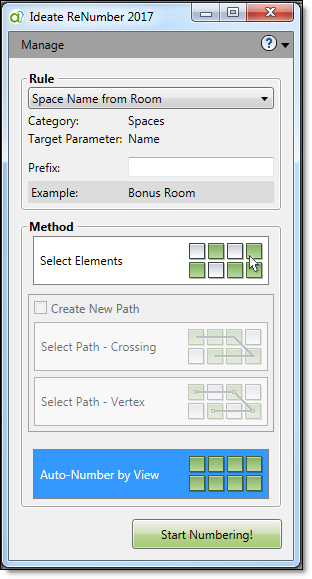
The name of a space can be updated to match the name of the room in the architectural model. This is most effective in a schedule, where all the spaces of a phase are listed together.
Create and Share Rules
Many of the rules mentioned are included as default choices in Ideate ReNumber, but additional rules can be created or loaded from the ‘Bonus Rules’ folder of the install. These rules can then be shared using a network location so that all installs have access to the same rules. If you would like to learn more about creating rules or sharing them within your company, feel free to contact the Ideate Software team.
Improved room data is just one of the new features in Ideate ReNumber, recently released for Revit 2016, Revit 2017, and Revit 2018. Give it a try today.
For more information on the software solutions, training, and consulting Ideate provides, please visit the Ideate, Inc. homepage.

Jesika DiGregorio
Software Team Lead
Jesika received her Bachelor of Architecture from the University of Oregon in Eugene where she also spent time studying advanced math. Her work experience includes Junior Designer at an award-winning firm specializing in architecture and land planning, and Intern Architect at a firm that provides services in planning, design, construction documents and construction administration for projects of all sizes. After working in architecture design for several years, Jesika decided to pursue her interest in programming and her love of efficient systems. She now serves as a Software Team Lead for Ideate Software.
